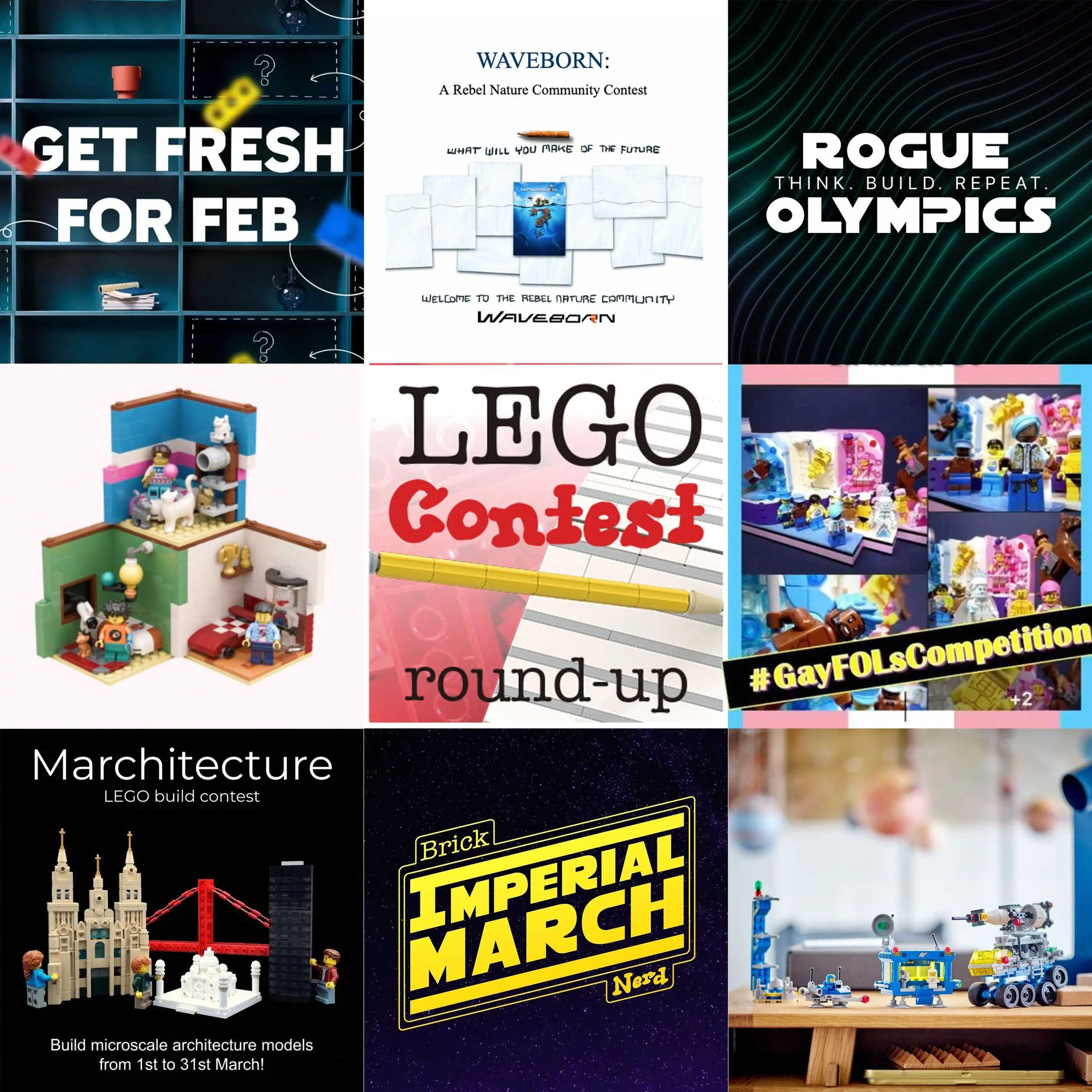How To Get Started with a LEGO Great Ball Contraption (GBC)
/Getting into the world of Great Ball Contraptions (GBC) can be challenging, especially with the scarcity of certain specialized parts that are no longer in production. These parts are crucial for building and operating a GBC module but could also be useful if you plan to make a MOC with movement!
In this article, we explore the essential components and tools you need and the available alternatives to help you start your GBC journey.
GBC Balls
To build and operate GBC modules, you need LEGO soccer and basketballs which are no longer produced. Genuine LEGO balls, which offer the best reliability, can be expensive, ranging from 1 to 3 Euros/Dollars each on marketplaces like BrickLink.
LEGO has recently produced new soccer balls with simpler patterns, offering a more affordable option at 0.5 to 1 Euro/Dollar per ball. These can be purchased from BrickLink or directly from LEGO Pick a Brick.
For cheaper alternatives, you can use 14mm glass marbles or silicone beads, though they may affect module reliability. The best compromise is "Quercetti Marbles Refill 100 pieces" which are affordable, reliable, and available on Amazon for less than 10 Euros/Dollars for 100 balls.
GBC Tools
Ball picker and ball bin by berthil van beek
Some tools are essential for running a GBC module, and the simplest among them is the ball bin. These bins can come in various shapes and sizes, but the most important feature is that they are 10 bricks high to meet the GBC standard. A ball bin is crucial for testing your modules, especially if you don’t have enough to chain them together into a loop.
Designing a unique ball bin is a great way to express your creativity as a GBC builder, and it’s especially cool if your bin stands out like this one from Berthil van Beek. A great tip when testing modules is to film your module in slow motion to see if there are any hiccups in the movement, as these become more clearly visible in slow motion.
When working with GBC modules, you’ll quickly learn that Murphy’s Law is real. Even after hours of testing at home, your module might behave differently at a show. Sometimes, balls will unexpectedly leak from places you never thought possible.
Ball picker by Dunes
That's why it's handy to have a ball picker to remove any stray balls from tight spots without having to shut down the module. Some builders even add components to the back to agitate certain modules when needed like Dunes did with his yellow liftarm.
Power Functions Motors
Most GBC modules are designed in the Power Functions (PF) era between 2007 and 2019. The biggest advantages of the PF system is the ability to stack the power connectors on top of each other thus being able to share the power from one source to multiple motors.
Power functions M motor
But finding PF motors at a reasonable price is becoming increasingly difficult unless you have a significant budget. As a GBC builder, motor breakages are a common part of the hobby. Continuously replacing these motors with original ones can quickly become expensive. For instance, during last year’s seven-day LEGO World event in Utrecht, Netherlands, I broke two PF XL motors, one PF M motor, and one Powered Up (PU) L motor, resulting in nearly €100 in damages from just one week of use. You can imagine the costs of running GBC modules if you participate in multiple shows a year.
That’s why I recommend that new builders either modify the modules to work with PU motors or look for alternatives outside LEGO. Be aware that some motors might have higher rotation speeds than some original LEGO motors. So far, the best motors out there that won’t set you back more than €20 Euros are from Mould King (you can find some of their motors in the links below). Be aware that these motors tend to run 10% faster than the stock LEGO motors.
Powering Your Power Function Modules
For new builders, I strongly recommend purchasing a 9V train controller to power your PF motors. In my opinion, this is the most crucial component for running a GBC show, aside from the motors themselves. While some builders use battery boxes which can work for your first show, I highly suggest getting a train controller as soon as you start with GBC. Not only will this save you from constantly replacing AA batteries, but it also offers six different speeds to run your modules.
9V train controller
Since some modules require a specific speed to function properly, having a controller allows you to fine-tune the speed to match your needs. These controllers can be hard to find in certain parts of the world and usually cost between €10 and €15 in Europe. For builders in North America, I recommend importing several from Europe, as prices are significantly higher in North America. To use the train controller, you'll need an additional 9V DC power supply and PF extension wire.
If you’re looking for an electrical challenge, LEGO48 offers an alternative to the train controller. While this option does require some soldering skills and modifications to LEGO parts, it can be a more affordable solution in some cases.
Powering Up Your Modules
With the introduction of the new Powered Up system, the inclusion of rotation encoders in most motors has unlocked new possibilities for advanced creations, such as my 5-axis robot. Previously, achieving this level of motor control would have required Mindstorms hub and motors, but now PU hub and motors can handle the task.
However, while this is an exciting development, there are significant drawbacks: the power is not stackable like it was with PF, and there is no permanent power solution.
Sariel's Bricks & Pets has created an excellent video comparing the PU and PF systems. For GBC, this comparison highlights that each module now requires its own port. If you previously powered four modules with a single PF train controller, you now need a separate PU Hub port for each module.
Adding to the challenge, LEGO does not currently offer official extension wires for the PU system. To address the issue of permanent power, there are two available options.
The first option is to convert the PU wire to PF, allowing you to use the train controller with PU motors. However, doing this will disable the position encoder in the motors, causing them to function like the older Power Functions motors.
PF to PU wire by PV productions
Secondly, you can use the hub with a dummy battery and power it with 9V. PV Productions offers pre-made battery inserts, but if you enjoy a challenge, you can certainly make them yourself! If your module needs to utilize the motor encoders, I recommend using the battery inserts.
Technic battery replacement by PV productions
However, if you just need a motor to turn, use a wire that converts PU to PF, allowing you to control the speed with a train controller. I've tested and used various products, and you can find links to all of them here:
There are cheaper alternatives available on Aliexpress, though I haven’t personally tested them.
Communities
While this article provides a good starting point for getting into GBC, the best advice I can offer is to connect with other GBC builders. There are many helpful people on various platforms who are eager to assist with your module or offer guidance! I’ve listed some of these platforms below:
With all these essential tools, you are now ready to start building an awesome GBC module! Check out our guide to the five core mechanisms of GBC or see some other amazing modules to help provide inspiration as you begin your GBC journey. Good luck!
What other tools do you recommend for a beginning GBC builder? Let us know in the comments below.
Do you want to help BrickNerd continue publishing articles like this one? Become a top patron like Charlie Stephens, Marc & Liz Puleo, Paige Mueller, Rob Klingberg from Brickstuff, John & Joshua Hanlon from Beyond the Brick, Megan Lum, Andy Price, Lukas Kurth from StoneWars, Wayne Tyler, Monica Innis, Dan Church, and Roxanne Baxter to show your support, get early access, exclusive swag and more.